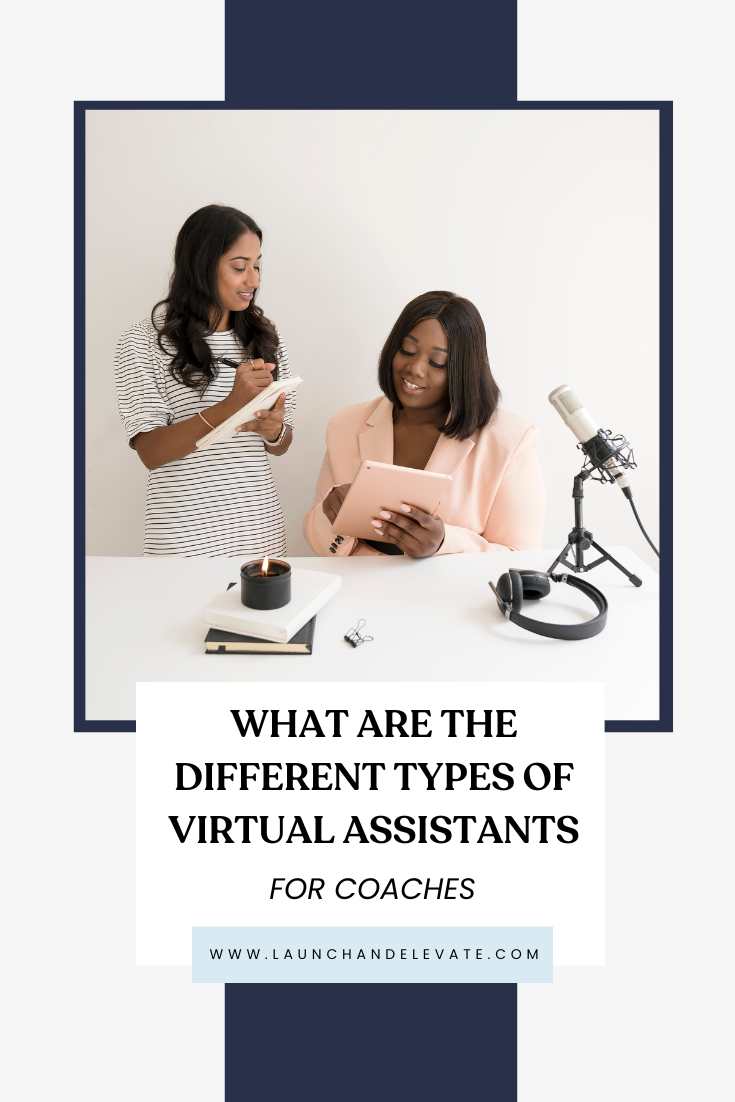I know exactly what it’s like to be a business owner or creative professional looking to establish an online presence. Trust me, I’ve been there, and I know how overwhelming it can be choosing a website platform with so many options available. That’s why I want to share my knowledge and experience to help you make the best decision for your unique needs.
In this blog post, we’ll take a closer look at four of the most popular website platforms: WordPress, Squarespace, Shopify, and Showit. By asking the right questions, I will help you determine which platform is the best fit for you and your business.
1. What is the primary purpose of my website?
Let’s start by getting clear on what you want to achieve with your website. Are you looking to create a dynamic blog, showcase your portfolio, sell products online, or promote your services? Whatever your primary goal may be, defining it upfront is essential to selecting the perfect platform that will meet your needs.
Think about your website as a window into your brand and what you stand for. It’s an online space that lets you showcase your creativity, expertise, and unique flair to the world. So, take a moment to ponder what you truly wish to achieve with your website. By gaining clarity on your goals, you’ll be able to hone in on the options that cater to your specific requirements and ultimately select a platform that perfectly aligns with your vision.
2. How tech-savvy am I?
Your technical expertise and willingness to learn are essential factors when selecting the right website platform. It’s like choosing a car – you want one that you feel comfortable driving and fits your skill level. So, consider your technical abilities, choose a platform that matches your comfort level, and don’t be afraid to try something new if you’re feeling adventurous.
For instance, if you’re not particularly tech-savvy, you may find that platforms like Squarespace and Showit offer an intuitive, user-friendly drag-and-drop interface that requires minimal technical knowledge. These platforms come with a range of stylish templates, making it easy for you to create a professional-looking website without having to delve into complex coding.
If you have some experience with web development and are comfortable working with code, you may prefer the flexibility and customization options that WordPress offers. With WordPress, you can customize your site to your heart’s content, but it may require a steeper learning curve for those unfamiliar with web development. When you work with existing website templates, it may not require any coding, but you will still need to learn how to perform functions like backups and updates.
3. How much customization do I need?
When it comes to building a website, the level of customization and flexibility you desire is another crucial factor to consider. Do you want the ability to make your site look and function exactly as you envision it, or are you more concerned with a visually appealing design that’s easy to navigate?
For those who prioritize customization, WordPress is an excellent choice. With thousands of themes and plugins available, you can tweak every aspect of your site to your liking. You can also create custom code snippets, install widgets, and add functionalities like contact forms and social media integrations. However, keep in mind that customization often comes with a steeper learning curve and may require some technical knowledge.
On the other hand, Squarespace and Showit offer visually appealing templates that can be easily customized without the need for extensive coding or technical knowledge. These platforms have a drag-and-drop interface that allows you to move elements around, change colors, and add images or text. While the customization options may be more limited than WordPress, the tradeoff is that it’s quicker and easier to get your site up and running.
4. What is my budget for building and maintaining the website?
When it comes to choosing a website platform, your budget is a critical factor to consider. It will determine the level of customization and features you can afford. To put it into perspective, imagine building a house. WordPress is like building a house from scratch, where you have the potential for cost savings through DIY work and using inexpensive materials. However, you need to factor in the cost of hosting, domain registration, and potential web development costs beyond the free options available.
On the other hand, Squarespace, Shopify, and Showit are like buying a pre-built house, with the cost determined by the level of customization and added features. Subscription-based pricing can be compared to paying rent or a mortgage, with the cost spread out over time. It’s important to remember that ongoing maintenance and potential web development costs are also crucial factors to consider when budgeting for your website as well as potential costs of third-party apps and plugins you may need to purchase to enhance your site’s functionality.
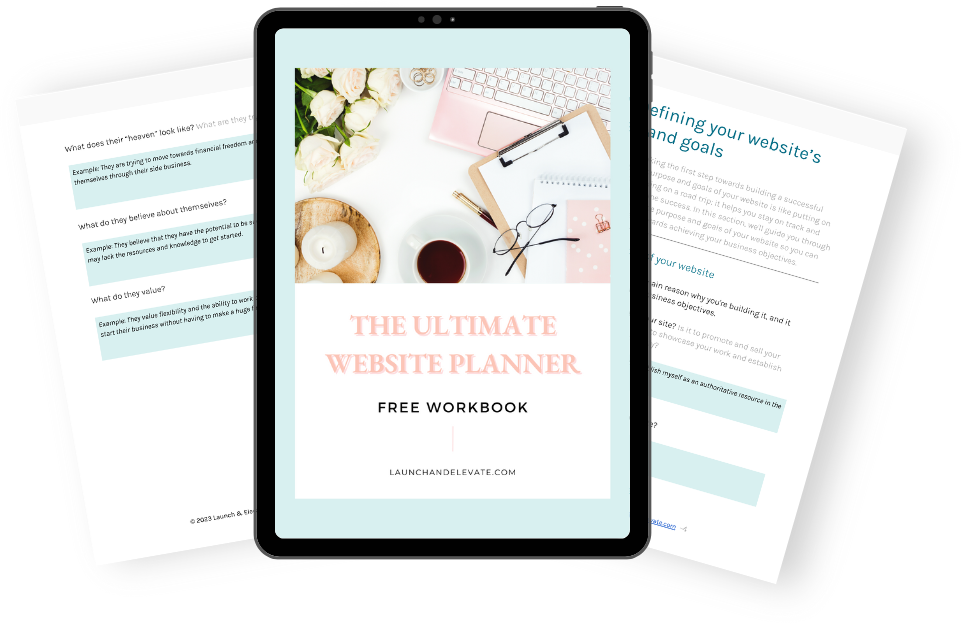
5. How important is e-commerce functionality?
If you’re planning to sell products online, you’ll want a platform with robust e-commerce features that can support your business needs.
Shopify is a clear standout in this area, providing a platform designed specifically for online stores. With Shopify, you can easily set up an online store, manage inventory, track sales, and more.
Squarespace also offers e-commerce functionality, allowing you to create an online store with customizable product pages, payment processing, and order tracking.
On the other hand, if you’re planning to use WordPress, you’ll need to install plugins like WooCommerce to add e-commerce capabilities to your site. While WordPress offers a high level of customization, adding e-commerce functionality through plugins can be time-consuming and may require additional technical expertise.
Lastly, Showit can integrate with Shopify Lite for limited e-commerce capabilities, making it a suitable choice for businesses with a smaller product range.
6. How important is customer support?
having access to reliable customer support can make all the difference, especially if you’re new to website building. Squarespace, Shopify, and Showit are all known for their responsive and helpful support teams, providing assistance via live chat, email, and phone. This can be particularly reassuring if you run into technical difficulties or have questions about the platform’s features.
In contrast, WordPress, being open-source, relies on community support, which can be less consistent. While there are countless online forums and communities dedicated to troubleshooting WordPress issues, the quality of the advice can vary. That being said, WordPress has a large user base and a wealth of documentation available, which can be helpful for those who prefer to troubleshoot issues independently. Ultimately, the level of support you require will depend on your experience level and how comfortable you are with troubleshooting technical issues.
7. Do I need a blog?
Whether or not you need a blog on your website depends on your business or personal goals. If content creation and sharing are central to your brand, having a blog can significantly boost your online presence and search engine visibility. WordPress is an ideal platform for blogs, with its extensive blogging capabilities and numerous blog-focused themes and plugins that can help optimize your blog for search engines. Squarespace also offers built-in blogging functionality and visually appealing templates, making it easy to create an aesthetically pleasing blog with basic SEO capabilities. Showit can integrate with WordPress for blogging capabilities, providing flexibility for those who want to use Showit’s drag-and-drop website builder along with WordPress’s powerful blogging features. However, Shopify has limited blogging functionality and may not be the best choice if blogging is a priority. Ultimately, the decision to include a blog on your website should be based on your specific needs and goals, and the platform you choose should reflect that while also considering your blog’s SEO requirements.
8. How scalable is the platform for my business needs?
As your business grows, you may need to expand your website’s capabilities to keep up with increasing traffic and functionality requirements. When it comes to scalability, WordPress is an excellent choice because it is highly customizable and can handle large amounts of traffic. With its thousands of plugins and themes, you can add features and optimize your website for scalability. Squarespace and Showit also offer scalability options, but they may be more limited due to their pre-designed templates. Shopify, on the other hand, is a platform designed specifically for online stores and offers scalability through its various pricing plans that offer additional features and support as your business grows.
Are you ready to choose a website platform?
Below you can see an overview of all the website platforms with some criteria to help you choose the platform that meets your needs.
| WordPress | Squarespace | Showit | Shopify | |
|---|---|---|---|---|
| Pricing | Flexible; hosting costs | Subscription-based | Subscription-based | Subscription-based |
| Ease of use | Moderate to Expert | Beginner-friendly | Beginner-friendly | Beginner to Intermediate |
| Features | Highly customizable, thousands of themes and plugins | Drag-and-drop builder, visually appealing templates, e-commerce capabilities | Drag-and-drop builder, stylish templates, integrates with Shopify Lite and WordPress | Designed for e-commerce, robust online store features, limited blogging capabilities |
| Data Ownership and Portability | Full ownership, easy portability | Limited ownership, moderate portability | Limited ownership, moderate portability | Limited ownership, moderate portability |
| Scalability | Highly scalable, supports large amounts of traffic | Moderately scalable, may require upgrading plan for higher traffic | Moderately scalable, may require upgrading plan for higher traffic | Highly scalable, supports large amountsof traffic |
| E-commerce functionality, Blogging capabilities | Supports e-commerce functionality and blogging capabilities through various plugins and themes. | Supports e-commerce functionality and basic blogging capabilities through its built-in e-commerce features and limited blogging tools. | Supports basic e-commerce functionality and blogging capabilities through third-party integrations with Shopify Lite and WordPress. | Designed specifically for e-commerce, with advanced online store features, but limited blogging capabilities. |
| Who we recommend it for | For ambitious, growth-oriented service providers and businesses who are eager to learn or collaborate with a designer to unlock limitless customization, functionality, and scalability with a vast plugin library. | For those who want an all-in-one solution with a sleek, modern design, user-friendly interface, and built-in e-commerce capabilities for small to medium-sized businesses. | For creative professionals (photographers, designers, etc.) seeking a visually appealing, drag-and-drop platform with unique templates and seamless blog integration with WordPress. | For small businesses focusing on online retail, seeking a robust e-commerce platform with powerful sales features, analytics, and app integrations. |
I hope this blog post has been helpful in guiding you toward the best website platform for your unique needs. Choosing the right platform can be a daunting task, but by asking the right questions, you can find a platform that aligns perfectly with your goals, technical abilities, and budget. Remember, your website is an extension of your brand and can greatly impact your online presence and success. So, take the time to consider your options and choose a platform that feels like the perfect fit for you. And always remember, no matter which platform you choose, there will always be a learning curve, but with patience and persistence, you can create a website that truly reflects your vision and sets you up for success.