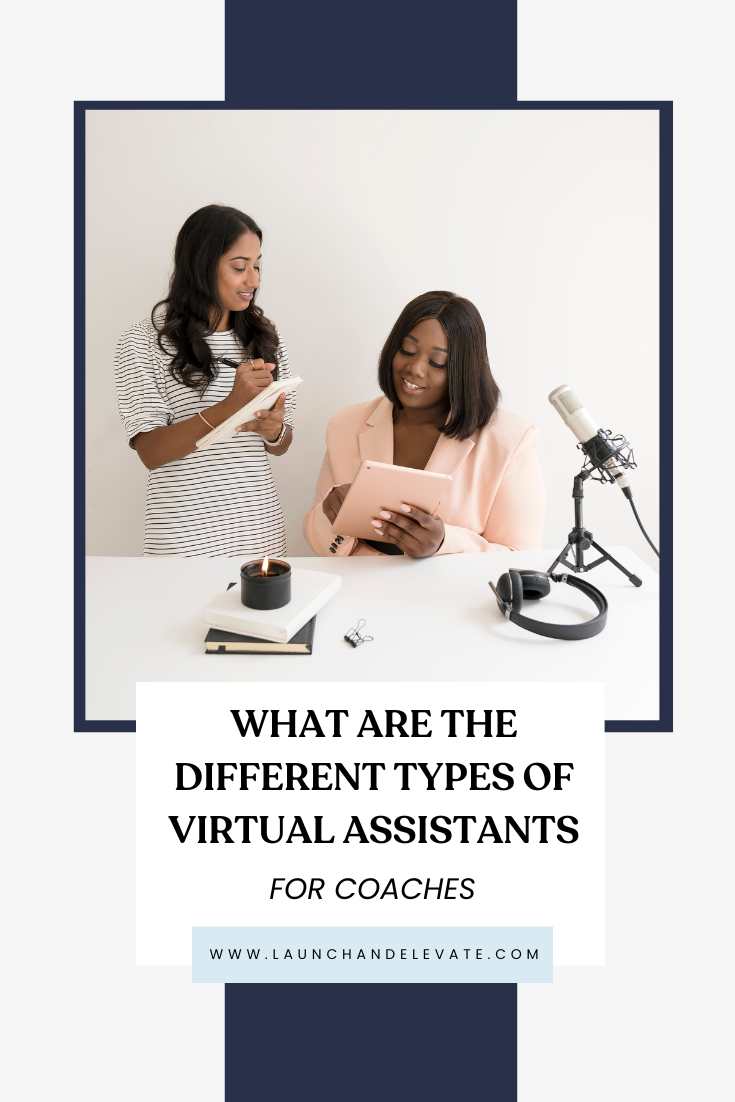Social media is like a stack of pancakes on a windy day – it’s a balancing act that can leave you feeling like you’re in the middle of a tornado. But fear not, my friend! With a well-crafted link in bio page, you can keep all those pancakes in place and make a splash in the online world. Not only will you direct traffic to your website, but you’ll also increase your sales and provide more ways for your audience to connect with you. So let’s create a link in bio page that’s not just good, it’s more impressive than someone flawlessly balancing a plate of pancakes during a tornado!
The importance of having a Link in Bio
Let’s start by discussing why a link in your bio is a non-negotiable. Instagram only allows one clickable link in your bio, so it’s essential to make that link count. Your bio link is where your audience goes to learn more about you, your products, or your services. A well-crafted links page can help drive traffic to your website, boost sales, or offer additional ways for your audience to engage with you. So don’t let that one clickable link go to waste – optimize it to work for you!
The framework to creating a converting “Link in Bio” page
Step 1: Choose a Platform
Let’s be honest here, your link in bio page is the doorway to all the awesome things you’re offering. Therefore, it better be outstanding. The first step in creating an impressive link in bio page is to pick the right platform.
Now, there are plenty of platforms out there, each with their own unique features and pricing structures. You’ve got Linktree, Campsite, Canva, and more. But, here’s a pro-tip: it’s always best to host your links page on your own domain.
Why? Well, when you use third-party websites to host your links page, you’re essentially sending your audience away from your website and brand. Plus, these websites can be expensive if you want to access all of their features, and often come with limited customization options. By hosting your links page on your own domain, you can fully customize it to match your brand and ensure that your audience stays on your website.
As for me, I use WordPress for all my website needs. By utilizing the Elementor page builder, I’m not just building a killer link in bio page but also my sales funnels, booking pages, and contact forms. It’s the perfect one-stop-shop for all my online requirements. Regardless of your platform of choice, take some time to explore your options and pick the one that suits your brand the best.
Step 2: Optimize Your Landing Page
Now that you’ve picked your platform, it’s time to turn that plain old landing page into a jaw-dropping masterpiece. After all, this is where the magic happens.
But before you get carried away with all the bells and whistles, let’s keep it simple. A clean and easy-to-navigate layout is key. Don’t clutter your page with too many images or confusing copy. Stick to the essentials and make sure your message is crystal clear.
And let’s not forget about our mobile friends. The majority of social media users access these platforms from their phones, so it’s crucial that your landing page is optimized for mobile devices. Trust me, you don’t want to lose out on potential conversions just because your page isn’t mobile-friendly.
Step 3: Prioritize Your Links
When creating your link in bio page, it’s important to prioritize your links. The truth is, not all links are created equal. You want to make sure that the links you feature are relevant to your target audience and their interests. One way to do this is by grouping your links into categories such as “blog posts,” “podcast episodes,” or “products.” This not only helps your audience find what they’re looking for, but it also reduces the chance of overwhelming them with too many options. So, take some time to curate and prioritize your links. Your audience will thank you for it, and you’ll see better conversion rates as a result.
Step 4: Add Calls to Action
It’s time to wrap up your link in bio page with clear and compelling calls to action that motivate your audience to take action.
It’s essential to include clear and compelling calls to action that encourage your audience to click on those links. Use action-oriented language and highlight the benefits that come with taking action.
If you want to take it up a notch, consider providing a lead magnet or opt-in form to capture email addresses. This is an excellent way to expand your email list and nurture those leads over time. Who knows? Perhaps that lead could become a loyal customer or even a brand ambassador. So, don’t hold back, give your audience a compelling reason to act and enjoy the rewards.
Free: Link in Bio Template
Looking to level up your Link in Bio game and impress your followers with a stunning page? I’ve got you covered! If you are a WordPress user, you can download my incredible Link in Bio template for free and create a page that truly stands out. All you have to do is swap out the images with your own using the free Elementor Plugin and voila! Your page will be both visually appealing and easy to navigate, helping to boost engagement and conversions. Trust me, this template is a complete game-changer, and your followers will be clicking those links like never before. Don’t wait any longer, download the template now and start creating your dream Link in Bio page!

Grab your free done-for-you template now!
Transform your Instagram profile with our all-in-one, easy-to-use Link in Bio Template for Elementor! Suitable for WordPress users using the Elementor free plugin.
Your Link in Bio template is on its way!
Now, check your inbox (and don't forget to look in your spam folder and promotions tab) to access your exciting new resource.
If you believe there’s a problem, write hello@launchandelevate.com and we’ll take care of you as quickly as possible.