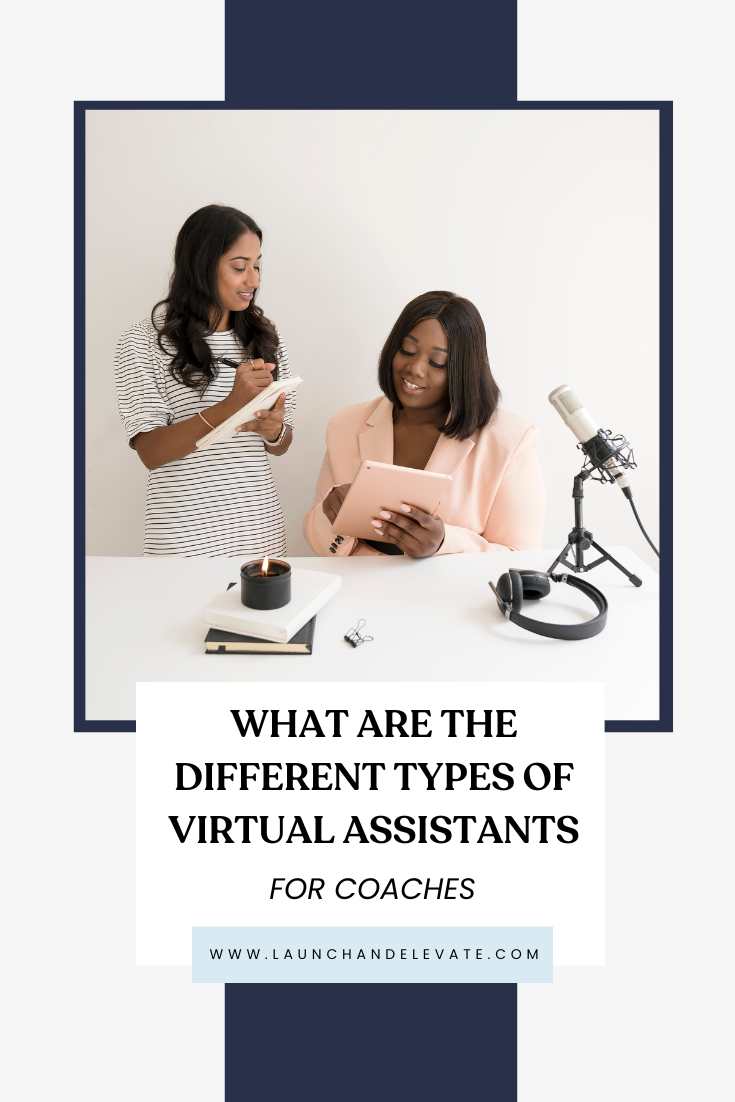Are you thinking about starting a blog or website, but feeling overwhelmed by all the technical jargon and choices? Fear not! In this blog post, we’ll break down everything you need to know about WordPress, the world’s most popular content management system. Even if you’re not a tech whiz, you’ll walk away with a clear understanding of your options.
Brief Overview of WordPress as a Content Management System
WordPress is a powerful and user-friendly platform that allows you to create, design, and manage your own blog or website. With its intuitive interface, customizable themes, and extensive plugin library, WordPress has become the go-to choice for millions of website owners around the globe. In fact, WordPress powers over 40% of all websites on the internet!
Explanation of the Two Main WordPress Options: WordPress.com and Self-Hosted WordPress Websites
Imagine WordPress as a shopping mall with two main stores: WordPress.com and self-hosted WordPress websites.
WordPress.com is like a convenient department store, where everything you need is under one roof. They take care of all the behind-the-scenes work, like hosting, security, and maintenance. This way, you can just focus on shopping (or in this case, creating content and growing your online presence) without worrying about any technical details. It’s perfect for beginners who want an easy, hassle-free experience.
On the other hand, self-hosted WordPress websites are more like a DIY home improvement store. You have total control over every aspect of your site, but you’ll need to put in some work. You’ll need to find a place to build your site (a hosting provider), install the WordPress software, and take care of updates, security, and backups yourself. While this option requires more effort and technical know-how, it offers unparalleled flexibility and customization potential, allowing you to create the website of your dreams.
Key Differences between WordPress.com vs. Self-Hosted WordPress – A Side-by-Side Comparison
The table provides a side-by-side comparison of the key differences between WordPress.com and self-hosted WordPress websites, making it easier for you to weigh the pros and cons of each option.
| WordPress.com | WordPress.org | |
|---|---|---|
| Cost | Free (with limitations) to Premium plans available | Free software; hosting and domain fees apply |
| Hosting | Included | Self-hosted (choose your own hosting provider) |
| Customization | Limited themes and plugins | Access to thousands of themes and plugins |
| Monetization | Limited options; available with higher-tier plans | Full control over monetization options |
| E-commerce | Built-in options; limited for lower-tier plans | Complete e-commerce control with various plugin options |
| Support | Customer support included | Community-based support; premium support through hosting providers and third-party services |
| Who we recommend it for | Beginners, bloggers, and small businesses who want a simple and user-friendly solution with limited customization | Ambitious users, businesses, and professionals who want full control over customization, monetization, and scalability |
With WordPress.com, you get a free basic plan, and if you need more bells and whistles, they’ve got premium plans too. But if you’re all about that self-hosted WordPress life, you’ll need a separate hosting plan, and prices can vary.
Now, if you love to customize and make your site truly unique, self-hosted WordPress is where it’s at, with full control and a massive library of themes. WordPress.com, on the other hand, has limited customization and fewer themes to choose from.
When it comes to making money and setting up an online shop, self-hosted WordPress gives you the freedom to choose your own monetization strategies and easily integrate with different e-commerce platforms. WordPress.com has some limitations in this area, like restricted e-commerce features and advertising options.
As for maintenance and security, WordPress.com has got your back, taking care of updates and backups for you. But if you’re running a self-hosted WordPress site, you’ll have to handle all that stuff yourself. Security features are included with WordPress.com, but with self-hosted WordPress, you’ll need to take extra steps to protect your site.
And finally, let’s talk plugins and themes. WordPress.com has a limited, curated selection, which can be nice for quality control. But if you’re craving more variety, self-hosted WordPress offers a vast library of plugins and themes, though some might need a bit of tech know-how to use.
Factors to Consider When Choosing Between WordPress.com and Self-Hosted WordPress
when you’re trying to decide between WordPress.com and self-hosted WordPress, there are a few things you need to think about:
1. What are your tech skills like, and are you up for learning more? If you’re cool with handling the technical stuff, self-hosted WordPress might be your jam. But if you’d rather keep things simple, WordPress.com has got you covered.
2. What do you want for your website or blog in the long run? If you’ve got big plans for growth and expansion, self-hosted WordPress can give you the flexibility you need. But if you’re just looking for a straightforward, easy-to-manage site, WordPress.com might be the way to go.
3. Let’s talk budget and resources. If you’re working with a tight budget, the free plan on WordPress.com could be perfect. But remember, self-hosted WordPress can offer more features and flexibility if you’re willing to invest a bit more.
4. How much customization and control do you really want? If you’re all about making your site one-of-a-kind, self-hosted WordPress is the ticket. But if you’re cool with a more streamlined approach, WordPress.com can still give you a great-looking site with less fuss.
5. And finally, think about how much time and effort you’re willing to put into maintenance and updates. If you don’t mind getting your hands dirty, self-hosted WordPress lets you call the shots. But if you’d rather leave that stuff to someone else, WordPress.com will take care of it for you.

Making the Decision: Which Option is Right for You?
To sum it all up, the main differences between WordPress.com and self-hosted WordPress boil down to simplicity versus flexibility. WordPress.com is like your friendly neighborhood department store, with everything you need in one place. It’s perfect for beginners who want a stress-free experience and don’t mind a bit of limitation when it comes to customization. On the flip side, self-hosted WordPress is like a DIY wonderland, offering endless possibilities for customization and control. However, with great power comes great responsibility, so be prepared to put in the time and effort to manage the technical aspects.
Now, let me share a bit about my own journey as a website developer. I’ve worked with both WordPress.com and self-hosted WordPress websites, and I’ve seen the advantages and disadvantages of each firsthand. For instance, I once built a simple blog for a friend using WordPress.com, and it was a breeze. We had the site up and running in no time, with no technical hiccups. On the other hand, I’ve also worked on more complex projects using self-hosted WordPress, where I could fully unleash my creativity and implement advanced features. It was more work, for sure, but the end result was a truly unique and powerful website. So, it really comes down to what you need and how much you’re willing to invest in terms of time, effort, and resources.