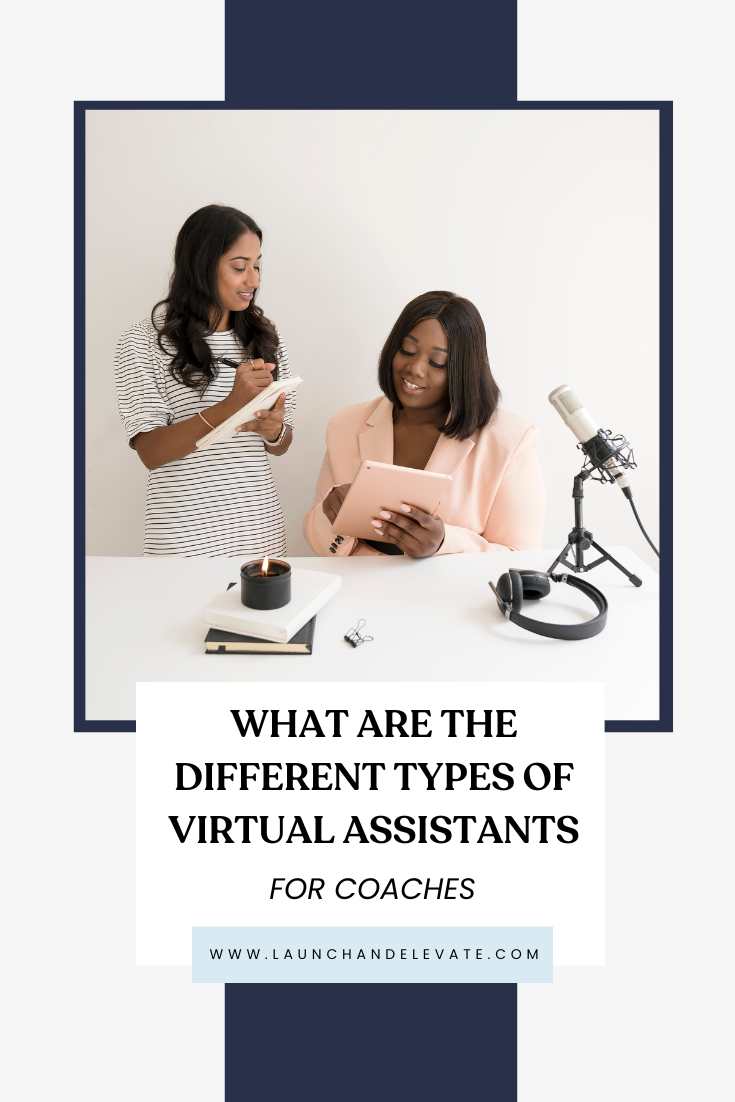In an earlier post, I discussed the differences between a self-hosted WordPress website and WordPress.com. Now, we’re tackling one of the most burning questions that often comes my way: “How much does it really cost to own a WordPress website?” We are going to get really honest in this blog post so that you will be empowered to decide whether WordPress is the right choice for you.
Well, dear reader, let me tell you – while the core WordPress software is free (which is pretty awesome), the overall cost of your website depends entirely on your budget and goals.
So, in this article, we’ll explore the true cost of building and maintaining a WordPress website, covering three budget tiers: low-range ($50-100), mid-range ($150-300), and high-range (over $1500) so that you will know what to expect in the long term.
What are the main costs of owning a WordPress website?
You might be wondering, “If WordPress is free, then where do the costs come from?” Well, I’m here to break it down for you. First and foremost, while it’s possible to build a website with just the hosting and domain costs, depending on your situation, you may end up shelling out for extra tools and services. That’s why it can be confusing to figure out the real cost of a WordPress website.
The main costs associated with owning a WordPress website are hosting provider, domain, design and plugins.
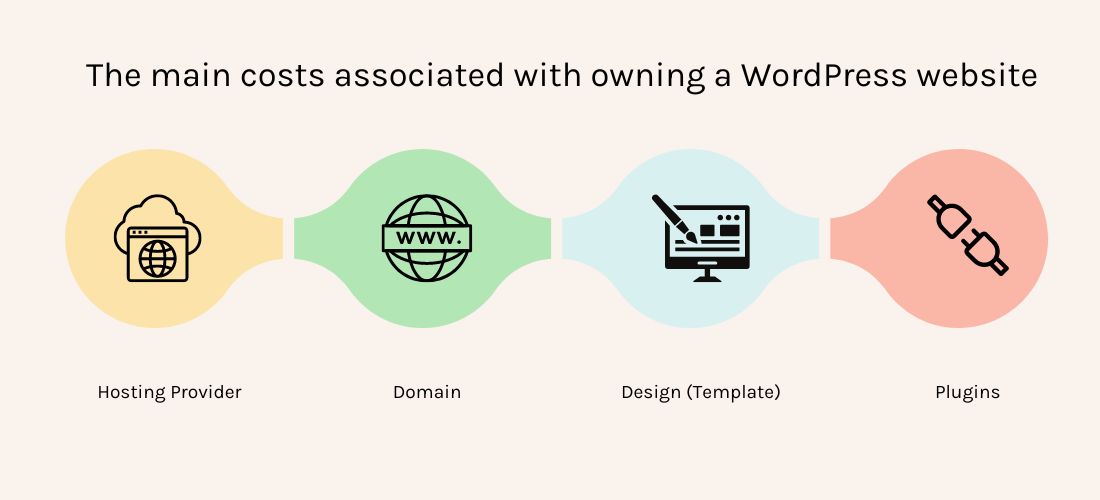
1. WordPress Hosting
You see, to create a self-hosted WordPress site, you need web hosting to store your files. As a matter of fact, every website on the internet needs hosting—it’s like your website’s cozy little home on the web. There are various hosting plans to suit all kinds of websites, and you need to choose one that fits your needs and budget.
2. Domain
Once you have decided on a hosting provider, next up, you’ll need a domain name. Think of it as your website’s address on the internet—your users will type this into their browser to find you (like myawesomeblog.com or yourfavoritebrand.com).
3. Design
Now, WordPress offers tons of free website templates, which is great! But, if you want something more advanced or custom, you’ll need to either buy a premium template or have one tailor-made, which increases the cost.
4. Plugins + external tools
And let’s not forget the 60,000+ free plugins for WordPress! These are like handy little apps and extensions that add features to your website, such as contact forms or photo galleries. You may want to use other external tools like email marketing platforms.
Low Budget ($50-100 per year):
So, you’re looking to build a WordPress website on a tight budget? No worries! You can actually create a fully functional WordPress site for yourself while keeping your costs under $100. Let me break down the costs for you.
First things first, you’ll need a domain name and web hosting. Now, a domain name usually sets you back around $9.99 per year, while web hosting can be around $3.99 per month If you use a low-budget hosting provider like Hostinger.
Once WordPress is up and running, it’s time to pick a design for your site using a free template. These design templates, known as WordPress themes, determine how your site looks.
Here’s the tech stack we recommend for a low-budget WordPress website:
- Astra theme: A lightweight and customizable theme that works well with Elementor and other page builders.
- Elementor free plugin: A page builder that allows you to design pages using a drag-and-drop interface.
- Elementor Header & Footer Builder: While the free version of Elementor allows you to create custom pages, the Elementor Header & Footer Builder (part of Elementor Pro) enables you to design custom headers and footers.
- Akismet: Protects your website from spam comments and trackbacks.
- UpdraftPlus: To ensure the security and integrity of your website, you should consider adding a backup plugin. UpdraftPlus is a popular option that allows you to create and manage backups of your website. The free version should be sufficient for your needs.
- Yoast SEO: Helps optimize your website for search engines, improving your website’s online visibility.
- Jetpack: Offers features like site analytics, security, and performance enhancements.
- Really Simple SSL: his plugin helps you secure your website by enabling SSL (Secure Socket Layer) with just a few clicks. Note that SSL certificates are not provided by the plugin itself; you’ll need to obtain a free SSL certificate from your hosting provider
- WP Fastest Cache: This plugin creates static HTML files from your dynamic WordPress content, reducing server response time and improving your site’s speed.
- Google Analytics for WordPress by MonsterInsights: Integrates Google Analytics with your website to track visitors and gain insights.
- Contact Form 7: Creates simple and customizable contact forms for your website.
- Complianz: For GDPR and cookies compliance.
With these plugins, you’ll have a well-rounded WordPress website.
Optional Plugins for Low-Budget Websites
Elementor Pro: Valuable upgrade for those seeking advanced design capabilities and customization options. It offers custom headers, footers, dynamic content, and a built-in theme builder for consistent site-wide designs. In the long run, it will save you a lot of time. ($59 per year)
WooCommerce: A powerful eCommerce plugin to create and manage an online store (free, with premium extensions available).
Mailerlite: For email marketing. The free plan covers up to 1000 subscribers. I am currently using this tool and I am very satisfied, I have recommended it to all my clients. There’s no real point to start investing in email marketing If you don’t have an established subscriber base.
The total estimated cost of setting up and running a low-budget WordPress website:
Hosting ($47.88) + Domain ($9.99) = $57.85
Mid-range Budget ($150-$300 per year):
If you have a slightly higher budget, building a WordPress website with more advanced features and a more polished design is achievable. With a budget of $100-250 per year, you can invest in better hosting, premium themes, and additional plugins for enhanced functionality. Let’s break down the costs for this budget range.
Tech stack we recommend for a mid-budget WordPress website:
- Domain and Hosting: A domain name costs around $9.99 per year. Upgrading to a higher-quality hosting provider like A2 hosting can cost around $11.99 per month. Better hosting often results in improved site speed, security, and customer support.
Get A2 hosting for only $4.99 when you subscribe for 3 years and $2.99 for 1 year
- Premium Themes: While free themes can work well, premium themes offer more customization options, regular updates, and dedicated support. Some themes can have a comprehensive design and may meet all your needs when you are in the beginning. I personally still use either the free version of Astra and Hello by Elementor as Elementor Pro covers all my needs.
- Free Plugins: Elementor, Akismet, Yoast SEO, UpdraftPlus, Jetpack, Really Simple SSL, Google Analytics for WordPress by MonsterInsights, Complianz (plugins use explained in previous section)
- Premium Plugins: Upgrading to premium versions of plugins can unlock more advanced features and support. Some recommended premium plugins for this budget range include:
- Elementor Pro: A page builder offering custom headers, footers, dynamic content, and a built-in theme builder (starting at $49/year).
- WP Rocket: A caching plugin that optimizes your site’s speed and performance (starting at $49/year).
- Additional Services: Your website may require extra functionality based on your specific needs. For instance, consider Easy Digital Downloads for selling digital products, LearnDash for hosting courses and MemberPress to offer a membership. Investing in these services can help you tailor your site to your objectives effectively.
The total estimated cost of setting up and running a low-budget WordPress website:
Hosting with A2 hosting ($144) + Domain ($10) + Elementor Pro ($59) + WP Rocket ($99) = $272
High-Range Budget($1500+ per year):
If you’re ready to invest in a high-end WordPress website, you can expect a more polished design, better performance, and advanced features. With a budget of $1500 or more, you’ll have access to top-tier hosting, custom design, and premium plugins to make your website stand out. Here’s a breakdown of the costs for this budget range:
Tech stack we recommend for a mid-budget WordPress website:
Hosting & Domain
- A2 Hosting: $144 yearly + $9.99 for domain
Custom Design: Instead of using a pre-built theme, you can invest in a custom design crafted by a professional WordPress developer. So when you get a custom WordPress website, it ensures that your website is tailored to your brand and unique requirements, offering a better user experience and a distinct look. The cost of a custom design can vary greatly, ranging from a few hundred to several thousand dollars, depending on the complexity and the designer’s expertise. Our custom WordPress packages currently start at $1200.
Plugins: Plugins from mid-range budget +
- Wordfence for security: $119/year
Additional Services: With a higher budget, you may want to invest in professional services such as maintenance, custom development, search engine optimization (SEO), content creation, and marketing to further enhance your website and its online presence.
The total estimated cost of setting up and running a low-budget WordPress website:
Hosting with A2 Hosting ($144) + Domain ($10) + Custom design (varies, let’s say $1200) + Elementor Pro ($59) + WP Rocket ($59) + Wordfence ($119) + additional services (varies) = $1500+ the first year and thereafter $300+ depending If you have further website development or maintenance plans.
Comparing Budget Tiers
| Cost Category | Low Budget (DIY) | Mid-range Budget ($150-$300 per year) | High-Range Budget: $1500+ |
|---|---|---|---|
| Hosting | Hostinger ($3.99/month) | A2 Hosting ($11.99/month) | A2 Hosting ($11.99/month) |
| Domain | $9.99/year | $9.99/year | $9.99/year |
| Themes/Design | Astra (Free) + Elementor (Free) | Astra (Free) + Elementor Pro ($49/year) | Custom Design (starting at $1200) |
| Free Plugins | Akismet, UpdraftPlus, Yoast SEO, Jetpack, Really Simple SSL, WP Fastest Cache, Google Analytics, Contact Form 7, Complianz | Elementor, Akismet, Yoast SEO, UpdraftPlus, Jetpack, Really Simple SSL, Google Analytics, Contact Form 7, Complianz | Elementor, Akismet, Yoast SEO, UpdraftPlus, Jetpack, Really Simple SSL, Google Analytics, Contact Form 7, Complianz |
| Premium Plugins | – | Elementor Pro, WP Rocket | Elementor Pro, WP Rocket, Wordfence |
| Maintenance | DIY | DIY or occasional professional help | Professional services |
| Estimated Cost | $57.85/year | $272/year | $1500+ first year, $300+ yearly |
| Recommended For | Independent creators, bloggers, or small business owners who prefer a hands-on approach in building and maintaining their own WordPress website on a limited budget. | Entrepreneurs and small businesses owners seeking a more polished website with advanced features and customization, without breaking the bank | Entrepreneurs and small businesses owners aiming for a premium online presence, complete with custom design, top-tier hosting, and a comprehensive suite of features tailored to their unique needs and goals |
The cost of owning a WordPress site varies greatly depending on your budget and goals. For those on a low budget, it is possible to build a functional website for under $100 using free themes and plugins. However, those with a higher budget can take advantage of premium themes, plugins, and custom design to create a more polished and unique website.
In any case, it’s important to keep in mind the various expenses involved, such as hosting, domain, design, and plugins. Also, you may also require additional services, so it’s essential to factor those in as well.
We hope this article has given you a better understanding of the real cost of maintaining a WordPress website. With this knowledge, you can make an informed decision on the best approach for your own website.